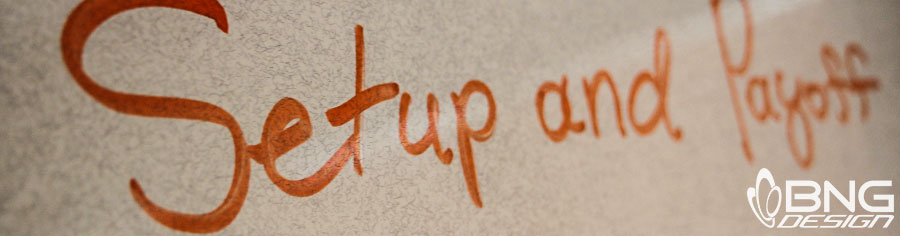[vc_row][vc_column][vc_column_text]It’s been reported that roughly 80% of the population is anxious when it comes to public speaking.
Unfortunately, that means if you’re a small business owner you will also have anxiety when it comes to giving presentations.
Many people can go through their entire lives without having to address an audience (other than those awkward days when you had to take speech classes in high school).
As the President, CEO, CFO or Head of Marketing of a small business, there are good chances you’ll have to give a presentation at some point in your life.
There are great articles out there helping you overcome the fear of public speaking, but one of the best ways to fight anxiety comes from having confidence in what you’re talking about.
The better prepared and more confident you are, the better your nerves will be.
To help you feel the most confident about your presentation, we’re going to share 4 elements that you need to give a killer presentation.
1). Setup.
There’s a term that every great comedian, filmmaker, and storyteller knows, and that’s “setup and payoff.”
Making a memorable presentation involves the same formula. “Setup and payoff” basically means that you start off your story with some sort of question, or tidbit of information.
The best stories include a bit of context, or information, introduced in the very beginning that will become relevant later. Some of the best examples of this come from the first Back to the Future movie from the well known trilogy.
Marty, the main character, and his girlfriend Jennifer are talking about the battle of the bands competition at their school when they are rudely interrupted by a woman seeking donations to “save the clocktower.”
Anyone who has seen the movies will know the clocktower plays a vital role in the film’s plot later on in the story. That is the set up that frames the rest of the movie.
There’s a lot of little examples of setup and payoff throughout the film, but you should only focus on one point to setup and payoff in any presentation. If you try and create too many focal points you’ll go all over with your talking points and quickly lose your audience.
Here are some examples of a setup:
- Introduce a problem.
- Ask a question.
- Give an intriguing statistic.
- Use a quote to draw people in.
One of the best ways to deliver an effective setup for your audience is to ask them a question, and then answer that question by the end of the presentation.
Remember, you need to introduce the focal point of your speech early on to peek interest.
Let’s take this blog for an example. We presented the question as a setup of How to give a great presentation.
Right now you’re reading (at least we hope you are) to receive a payoff for that question.
2). Story.
This will be the main bulk of your presentation, and it’s the easiest time part to lose focus.
If you don’t have an engaging setup to stick to, you can quickly get off track and rabbit trail onto unrelated topics.
For this reason, speech and presentation experts will always recommend drafting out your speech beforehand and create some bullet points or a powerpoint slideshow to follow along.
If you want to do justice to the story you’re telling, you’ll need to carefully premeditate on what you’re going to say beforehand. Remember, you’ve setup a question or problem that needs to be solved. Your story should be the part of your presentation where you go into depth and build upon the question you introduced earlier.
This will be the longest part of your presentation, and the easiest to lose your listeners engagement.
You need to spend time and effort to keep people engaged. Here are a few ways for you to keep your audience engaged.
Use visuals.
“Text and oral presentations are not just less efficient than pictures for retaining certain types of information; they are way less efficient. If information is presented orally, people remember about 10 percent, tested 72 hours after exposure. That figure goes up to 65 percent if you add a picture” — John Medina, Brain Rules.
Keep that above quote in mind when planning out your next presentation. Create some graphs to illustrate your points. Use humorous images if appropriate.
Keep it simple.
Some of the best remembered quotes from politicians and authors are relatively simple. You can go into depth with your subject matter without getting too technical, but focus on keeping this simple to understand.
Remember that presentations are short, and it’s best to go as deep as you need to have your audience understand your setup, but don’t weigh your story down by getting catch up in unnecessary detail.
Know your audience.
One of easiest mistakes you can make is speaking over your audience’s understanding.
For example, if you’re addressing an audience of accountants about QuickBooks, you wouldn’t want to talk about theology or marine biology.
Know your audience and what their level of knowledge is. Chances are if you’re hosting a webinar on how to gain more leads for your company through your website, your audience will have a little knowledge about the subject matter.
Keep in mind you’re the expert, and you’re trying to help your audience better understand their website problems. Try and keep it within their knowledge level as to not confuse them from your solution.
3). Solution/payoff.
So by this point in your presentation, you’ve created a setup for your audience and engaged them by going deeper in the setup and expanding the problem they’re facing.
Now comes the payoff.
This is where the solution or answer comes to the problem or question you introduced at the beginning of the presentation. You need a conclusion that ties into and answers everything that has come before it.
In Back to the Future, the clocktower is introduced and becomes the main way for Marty to go home from the past. The story has built around the clocktower, and everything is resolved through the clocktower.
You want your presentation or speech to follow the same formula. Sometimes in marketing and sales, it’s referred to as problem/solution, but it’s the same model.
Your audience is introduced to a problem they have, you go into depth on the problem, and then provide a solution.
Have a clear and easy solution to tie up the end of your presentation. You want everything to come full circle, and there to be a sweet payoff for everything you’ve talked about before.
4). Challenge/Action.
So you did it! You delivered an amazing setup and payoff for your presentation! The problem has been solved, job well done.
Now what?
After all that work you want your audience to be moved to take steps to solving their problem. For you, it means having a challenge or call-to-action at the end of your presentation.
What should that challenge be?
- Push them to sign up for an educational series through your company blog.
- Schedule a demo with a sales rep.
- Have them download an e-book or case study.
No matter the presentation, you need to have a challenge, or call-to-action, that’s easy for your audience to digest.
Remember, they’re all hyped up from your presentation! Channel their excitement and have them take the next steps to follow through with you.
Some closing thoughts on presentations.
If you take away anything from this blog, take this:
Good presentations are going to take effort and forethought.
For your audience to be moved and take further action, you’ll have to sit down and focus on the four elements we talked about above.
Winging your presentation may work every now and then, but all great speakers had to sit and follow the formula above.
Former President Ronald Reagan was called “The Great Communicator” because he was able to get his message across to those who may not have agreed with him.
He, like other great speakers before him, knew the importance of practicing and forethought before speaking.
Want marketing help?
We want you to be the hero of your marketing, and the hero for your customers.
Fill out the form below to download our free guide to email marketing, where you’ll learn all about how your business can receive a return-on-investment on your email marketing efforts.
[/vc_column_text][/vc_column][/vc_row][vc_row][vc_column][vc_empty_space][/vc_column][/vc_row][vc_row][vc_column][/vc_column][/vc_row]